Q: My representing country is incorrect on my profile; How can I get this changed?
A: Please email information@usafencing.org with a clear photo of your US passport, permanent residency card or birth certificate along with a short statement requesting the representing country on your profile be changed.
Q: My membership card shows “DOB verified: N”, How can I get it verified?
A: To have your date of birth verified, upload your passport or birth certificate through your profile. To do so, login with your credentials, click “My Account” on the right side on your dashboard, underneath personal information, Look for the bullet point that says “Age Verification”, Click that and upload your document.
Q: I ordered a printed membership card, When can I expect it to arrive?
A: Printed membership cards typically take six to eight weeks from the day of order to arrive.
Q: How can I upgrade my membership and what will I pay?
A: You can upgrade your membership at any-time throughout the season. Login into your profile with your credentials, scroll down to where it shows your current membership in green lettering on the right side. Click “manage membership” then upgrade, then select the desired membership. The cost of the membership previously paid for, will apply to the upgraded membership.
For example: If you purchase the $15 non-competitive membership and wish to upgrade to the $90 competitive membership, you would pay the difference between the two: $75.
Q: Do I need to submit my proof of vaccination?
A: Proof of vaccination is no longer required. The option to upload your vaccination record into your profile remains available and we will maintain this database in the unlikely event we reinstate vaccination requirements in the future.
Q: I am a parent or guardian; How do I manage my child’s account?
A: You can link your child’s account to your profile, preventing you from having to sign into multiple profile’s. Once the accounts have been created for each person, log in and scroll down to the bottom on the right, Look for “My Dependents”, click “claim” and search for your fencer. If a profile has not been created, you will need to register them as a new user. To access their accounts, click on the red icon in the top right corner and select the individual’s account. From there, you can purchase a membership, register for a tournament, or make profile changes.
Q: How can I change my division?
A: You will automatically be assigned to the division associated with your home address. Please note that you can only be a part of a division linked to either your primary club or your home address, and this can only be changed twice a year. If your club is in a different division, please reach out to information@usafencing.org or call our main line at 719-866-4511 for assistance with this change.